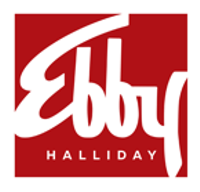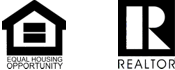Home network security – Protect your home and family from malicious hackers
Connecting your home to the internet can be both smart…and scary. We’ve all seen the news stories about baby-cam hacks and leaked passwords. But we also really enjoy the convenience of controlling locks, lights, and garage doors with a click and swipe on our smartphones. Not to mention the ease of hands-free virtual assistants and the glory of your refrigerator informing you when your beer stock is running low.
So, how can you protect your home network security system so you can enjoy the benefits of your connected smart home?
7 tips from security experts: Prevent hackers from getting inside your network & home security system
First, if you are considering a smart home security system, check out our previous article on smart home security features to assess what you need in your package.
In addition to smart home security systems, numerous other smart home devices can threaten your home network’s security. From baby monitors, sprinkler systems, and smart TVs to thermostat controllers, smart plugs, and door locks. Even the most sophisticated smart home device can leave your network vulnerable.
#1 Secure Your wi-fi
You’ve likely pulled out your phone to connect to the internet and have seen the names of surrounding business or residences’ networks. It is vital to ensure your name and password is strong.
Don’t let your wi-fi name be an easy target for attack. Naming your network with anything to do with your address, family name, or other personal information is not a good idea. Cute network names are an okay option but still be mindful of not attracting extra traffic or attention to your internet.
Sometimes the password your provider supplies is quite a strong mix of capital and lowercase letters, symbols, and random numbers. If you wish to change your password, it can be a little tricky, but there are step-by-step guides on the internet to assist. Your provider’s help desk should also be able to walk you through it.
#2 Update your router & firmware
If you’ve had the same router for a long time, check with your provider for an upgrade. Even if you are satisfied with your service, an outdated router can mean it has not gone through the same security updates as newer models. Ask your provider about registering your device to increase the likelihood of receiving automated software updates from the manufacturer.
Also, consider hiding your network so it isn’t visible to outside threats. You can do this through your router’s settings to make your home network invisible from automatic searching.
#3 Secure your passwords
Consider installing a password app on your desktop or mobile device like LastPass for all your passwords. With two-factor authentication, the LastPass vault can store your passwords securely and generate unique passwords that are difficult for hackers to break. Additionally, it can keep track of all your passwords (because you should be using a different one for each platform) so you don’t have to remember them.
#4 Split up your network
When all household data transmits on the same network, it is easier for predators to see your entire household’s activities. For a home with numerous devices on the internet, think about splitting your network system. For example, the FBI has advised items like a smart sprinkler and an iPad shouldn’t operate on the same network.
#5 Install a firewall
A great way to protect yourself from unwanted intrusions is to install a firewall. Most routers come with some protection, but arming your home with a more rigid, highly monitored firewall device is wise. Firewalls can tell which IP address and devices are using the internet and flag any potentially threatening activity.
#6 Use two-factor authentication
Two-factor authentication is an important safeguard to prevent outsiders from logging into your applications. For example, having a two-factor authentication in place on your home camera log-in would mean you enter your username and unique password on the camera app and receive a code on your cell phone to enter the dashboard successfully.
#7 Avoid free, public wi-fi networks
Of course, many of these home safety items are in place for added comfort when you are away. But if you have devices not used when you leave town, go ahead and unplug while you’re gone. When you are out and about, avoid using public wi-fi networks to access your smart home applications remotely. It is more secure to use your cellular data than a public wi-fi network.
If it is time to retire a device from your suite or a device breaks, unlink it from your other devices and wipe it clean of all personal information.
Nothing is ever 100% secure, even with all the innovations in smart home technology and the cyber world. However, if you aren’t following these practices, you are at a higher risk of malicious hacking attempts.
Protect your home and enjoy the bliss of home automation with a few safety measures to keep unwanted hackers out. Have more home network security ideas? Share with us on Facebook – #HomeNetworkSafety.
About the Judi Wright Team
Judi Wright/The Judi Wright Team is a real estate group specializing in the suburbs of Frisco, Plano, and surrounding areas. Named the “Best Realtor in Dallas,” by D Magazine fourteen times and a Five Star Realtor with Texas Monthly nine times. Judi is also a Company-Wide Top Performer with Ebby Halliday, a Berkshire Hathaway affiliate.
Tel: 469-634-0932
[email protected]
www.judiwright.com