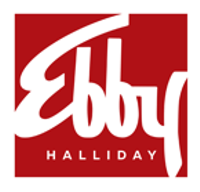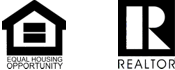Whether you are a millennial trying to save a buck, or a seasoned bill-payer trying to minimize the monthly damage – cutting cable or satellite may have crossed your mind recently.
Cable-Cutting trend isn’t just for millennials
And, you are not alone. According to a recent survey, 60% of Americans have already ditched cable TV in favor of streaming alternatives. And another 29% say they are close to canceling their cable or satellite subscription. According to Neilson, the rate of homes cutting their cable and getting their broadcast channels for free with over-the-air (OTA) antennas represents a 48% increase over just the last eight years.
Wow… guess there is something to this frenzy after all, eh?
How to Quit Cable – A step by step guide for cord-cutters
Saving money and getting rid of contracts and hidden fees are the primary reasons behind the trend of cutting cable or satellite and going to streaming alternatives. And, the many options available to us for streaming services can be very enticing. From on-demand movies and original content from the likes of Netflix and Amazon, to free or low-cost live TV from providers like Sling TV and Pluto to specialty content for sports enthusiasts, history buffs, and chefs-in-the-making… there’s no shortage of prime content ready for consumption.
But there are many choices in streaming services, not to mention deciding what hardware you need. To some, these choices can seem overwhelming. Especially to those of us who aren’t as tech-savvy as others. No worries!
To help, we’ve compiled an easy and straightforward step-by-step plan to cut cable fearlessly. We’ll show you what hardware you need to get started and dive into options for different streaming services available. We’ve even included at-a-glance charts and resource links to help you decide which options are best for you.
Let’s get started.
Step 1: Check your Internet
Before you cut any cable cords, you’ll need to check your internet connection to make sure you have a broadband connection with enough bandwidth and speed to handle streaming video. Many streaming services recommend at least 3 – 5 Mbps to handle their content.
But also consider if you will have multiple devices streaming at once (don’t we all?), and whether or not you’ll be downloading HD or 4K content as these require higher download speeds to ensure proper buffering. For multiple devices or high-resolution content, you will most likely need even higher download speeds of at least 15-20 Mbps.
It’s a good idea to check your internet provider’s download speed in your contract, but also to test the actual download speed during peak hours when your neighbors are also streaming – say 6-10 pm. You may even want to test your speed with several sites to get a good average as each site will vary depending on their protocol. Here are a few sites for free testing in the Frisco, Plano and Prosper, TX area:
https://www.bandwidthplace.com/
Step 2: Decide on your streaming hardware
Streaming internet content can be accomplished on many types of devices including; your computer or handheld device, smart TVs, smart DVRs, set-top streaming boxes, over-the-air (OTA) HD antennas, and even many gaming consoles. Unlike cable or satellite service, the purchase of equipment is a one-time investment – you don’t pay monthly rentals or subscription fees.
For serious streaming, we’ve discovered you’ll need two pieces of hardware to maximize your experience.
First- HD Antenna
Remember the days of adding tinfoil balls to your antenna ears to get better reception? Well, new antennas have come a long way. Now, a good HD antenna can deliver crystal clear programming of live TV from local stations that rival cable and satellite.
The HDTV antenna is a great investment for those wanting free over-the-air local programming from major networks like Fox, ABC, NBC, and CBS, as well as other stations located within your area. Additionally, many streaming services mentioned below incorporate HD antenna into their interface, so you don’t have to worry about different remotes or switching back and forth between different programming environments.
To find out what broadcast stations are available in your area, go to FCC DTV Reception Maps and enter your zip code. You will see all broadcast stations available through an antenna, as well as the distance each tower is from your home address. The distance is important because when you shop for antennas, you’ll want to make sure the antenna has enough power to reach the signal from your favorite broadcast station tower.
We searched for top-rated antennas and found a few worth mentioning below. You can also utilize the geek experts at Best Buy to help if you are unsure of which one would be best for you. You will also need to consider if your antenna needs to be a window or set unit or be placed in the attic or on the roof, depending on terrain and distance to your favorite broadcast stations.
Highly Rated HDTV Antennas
Mohu ReLeaf– $20
Mohu Curve– Amplified – $70 (Cool design!)
1byone– $20
ClearStream Eclipse– $35
Vansky Outdoor– $35
Second- A streaming Device
As mentioned earlier, there are lots of device types that allow you to stream content over the internet. Although your smart TV or smart/Blu-ray DVR may already have some apps (aka streaming services) loaded, our research shows that a true, dedicated streaming device is your best option to take advantage of the plethora of services available to you.
These streaming devices come in the form of a streaming stick, a set-top box, or gaming console.
We’ve listed a chart below of the top streaming devices we found in our research. A good start to finding the service that is right for you is to consider:
What programs do you already watch and/or need?
The streaming services in the next section contain a mixture of Live TV, streaming videos such as movies and TV shows, and some are a good combination of both. The majority of streaming devices already include many apps (i.e. streaming services) and free content.
A great start to the selection process is to think about the programs or content you watch consistently (can’t live without?) and narrow down your choices to those services that include your favorite channels or type of content.
Many of the streaming services also have add-on subscriptions that let you layer in specialty channels such as HBO or Showtime, but these come at an additional cost so it’s important to think about this before you select your streaming service(s).
What technology ecosystem?
Are you an avid Apple fan with lots of iPhones and devices, or possibly already have Amazon’s Alexa or Google Home thoroughly embedded in your current smart home technology? If your home and devices are already skewed to one of these ‘ecosystems’, you might want to think about going with a streaming device that integrates smoothly with your current technology to enable easier setup, streaming, and integration across all devices. Additionally, the technology available on your TV will make a difference. For example, if you have Ultra HDR capabilities or your system uses Dolby Vision, you’ll want to pick a device that is compatible.
Here’s a quick glance at top streaming devices:
(click on image for larger view)
Step 3: Select your streaming service
Selection of your streaming service goes hand-in-hand with the selection of your streaming device. Consider the content you want and the ecosystem you prefer, as well as TV and other technology requirements.
Many cord-cutters ‘layer’ several streaming services together, so the interface of each service is important if you want to avoid jumping from environment to environment, for example from live TV to streaming videos.
Also, some services offer cloud DVR so you can record live TV, while others do not. For those streaming services that do not offer cloud DVR, you can add an OTA (over the air) DVR in conjunction with your HDTV antenna. Examples include Tablo or TiVo. Check out this guide to OTA DVRs.
Here’s a quick reference guide to top-rated streaming services. (Click on image for larger view)
Remember that this industry is changing rapidly as new players enter the market, others merge, and regulations and contracts change. This chart is a great snapshot of the top providers, but their channel lineups, offers, and pricing will likely continue to evolve rapidly.
Step 4: Call the cable company
And now, the fun part! It’s time to call your cable or satellite provider and say hasta la vista baby! Or, whatever colorful version of that suits you. Of course, remember to consider your current contracts and that you will still need great internet connection.
Helpful Links:
FCC HDTV Antenna Reception Maps – enter your zip code to see what broadcast stations are available in your area
Roku channels– current listing of channels available on Roku devices
Steaming services available on top streaming devices- compares content available on Roku, Chromecast, Apple tv, Amazon Fire and Android tv, although this list changes frequently. Check with each device website for up-to-date listing.
Roku Devices – showcases different Roku device capabilities
Amazon Fire 4K TV Stick– highlights features and specifications
Amazon Fire TV Cube– highlights features and specifications
Apple TV 4K– highlights features and specifications
Chromecast Ultra– highlights features and specifications
Notes: Shopping comparisons completed at Amazon, Walmart and Best Buy.
Resources for article information include PC Magazine, PR Newswire, Digital Trends, BGR, Consumer Reports, Grounded Reason, Digital Home Technology Reviews, and TechHive.
About the Judi Wright Team
Judi Wright/The Judi Wright Team is a real estate group specializing in the suburbs of Frisco, Plano, and surrounding areas. Named the “Best Realtor in Dallas,” by D Magazine twelve times and a Five Star Realtor with Texas Monthly. Judi is also a Company-Wide Top performer with Ebby Halliday and the #2 Top Group for Ebby Halliday Frisco.
Tel: 469-634-0932
[email protected]
www.judiwright.com